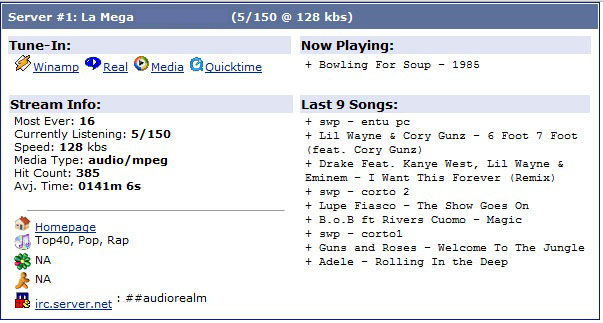Standalone Shoutcast Status Panel
This is a simple Standalone Shoutcast Status Panel you can embed into your website. As you can see include all the information about your Shoutcast streaming, Title, listeners, current song, last 9 songs, 4 players, etc.
Follow the instructions:
- Download Shoutcast Status Panel
- Unzip the file
- Edit the config.php file
// Default station name to display when server or stream is down$scdef = “Server #1“;
// ip or url of shoutcast server$scip = “IP Address“;
// port of shoutcast server$scport = “Port“;
// admin password to shoutcast server$scpass = “Password“;
// IRC Server to host chat for listners$ircsite = “irc.server.net”;
// file to write to. (remember to chmod 777 or chmod 755 or chmod 666 to not get errors)$file = “shout.xml”;
- Here, remember to change the permission of “shout.xml”. You can do this with your ftp for example Filezilla just select the file do a right click and select “File Permissions”
- Upload the fileS to your website
- Now access http://www.yoursite.com/shoutcas-status-panel/index.php
You can change the name of the folder if you want for example from “shoutcas-status-panel” to “shoutcast” or “status”. If you want to embed this into your current website you will need to copy the file into your root folder and copy the code of “index.php” into your existing “index.php if your index page is a “.html” You have to have this code in a “.php” to make it work like “index.php”. You will need to spend extra time doing this if your page is “html”. So good luck.