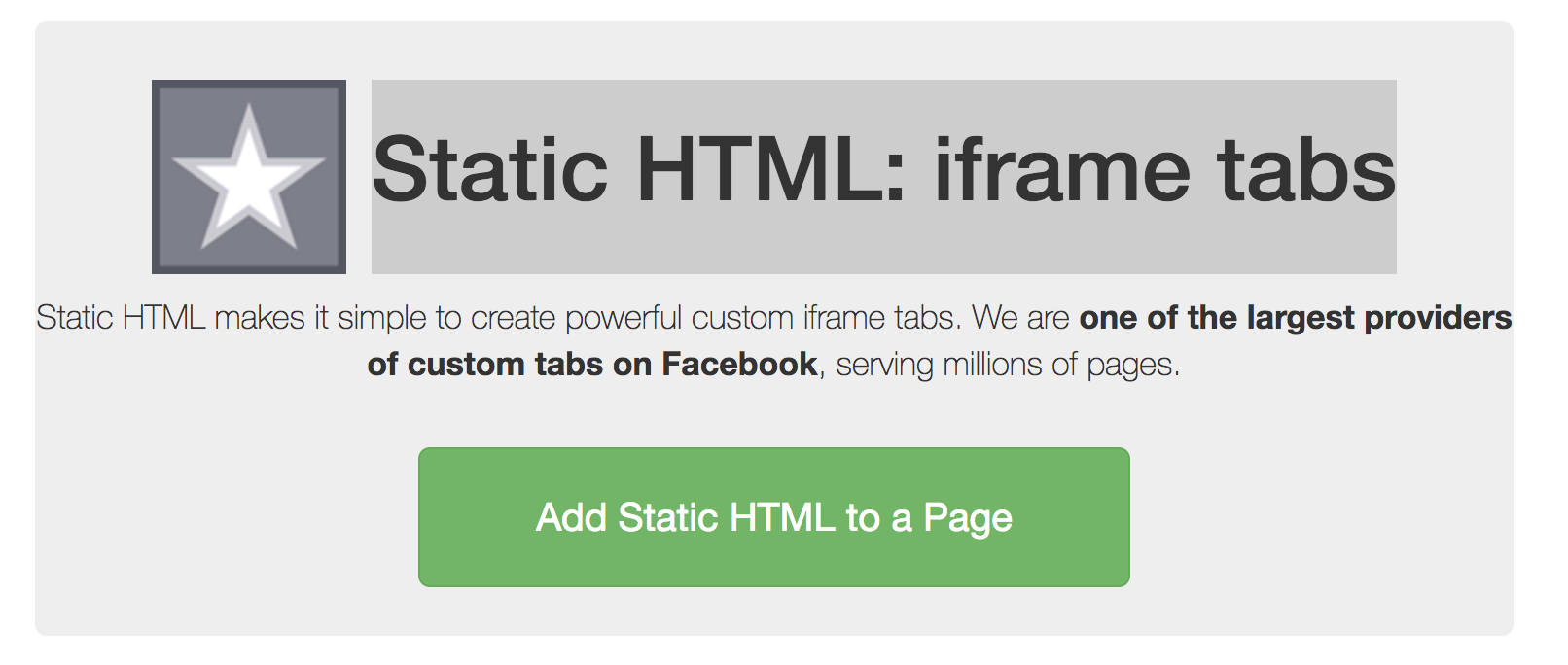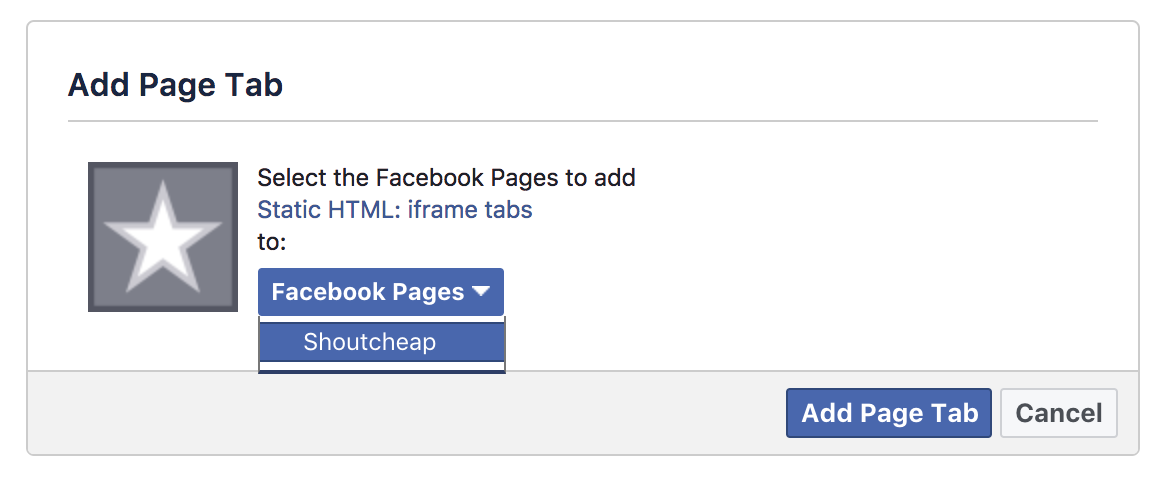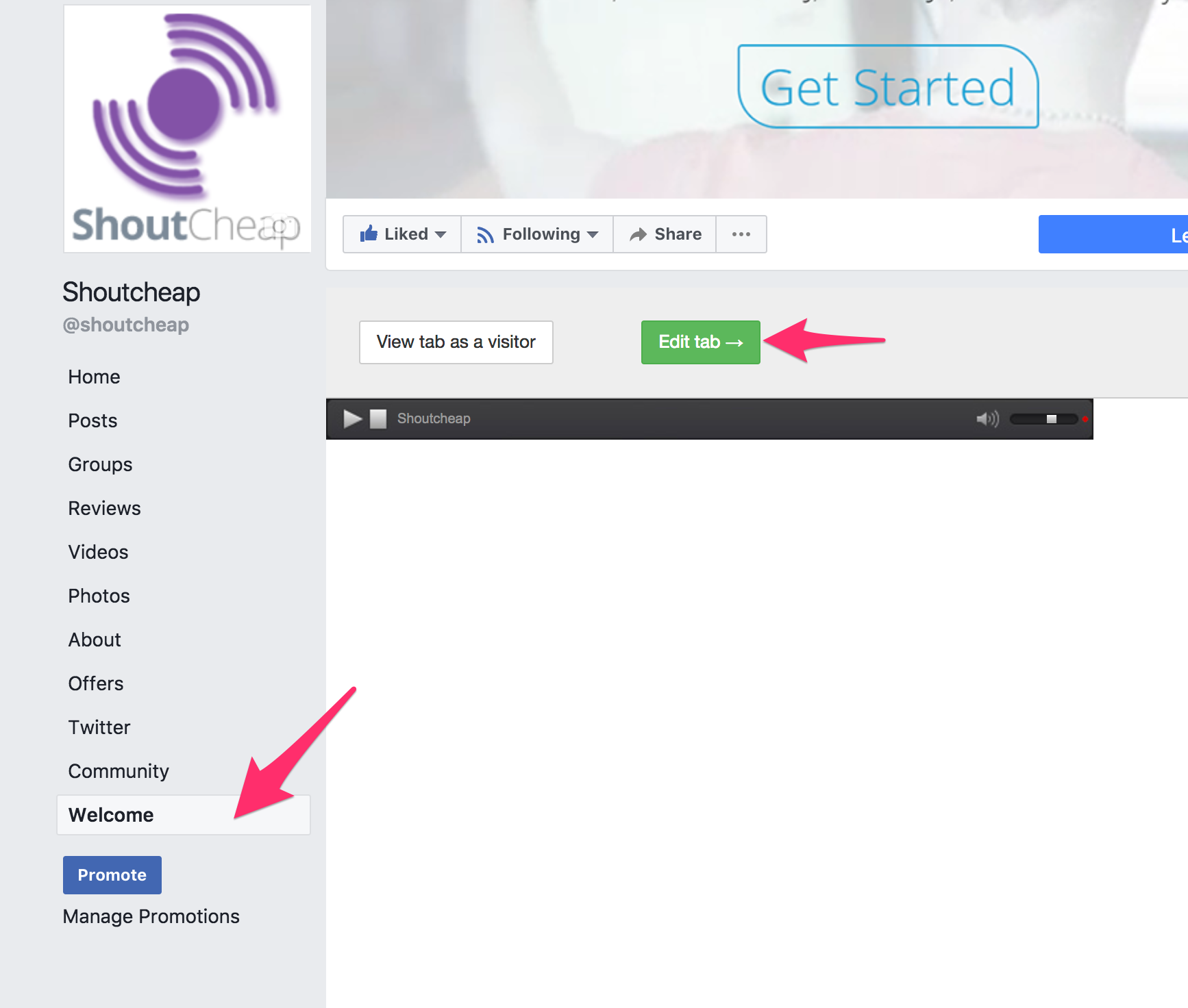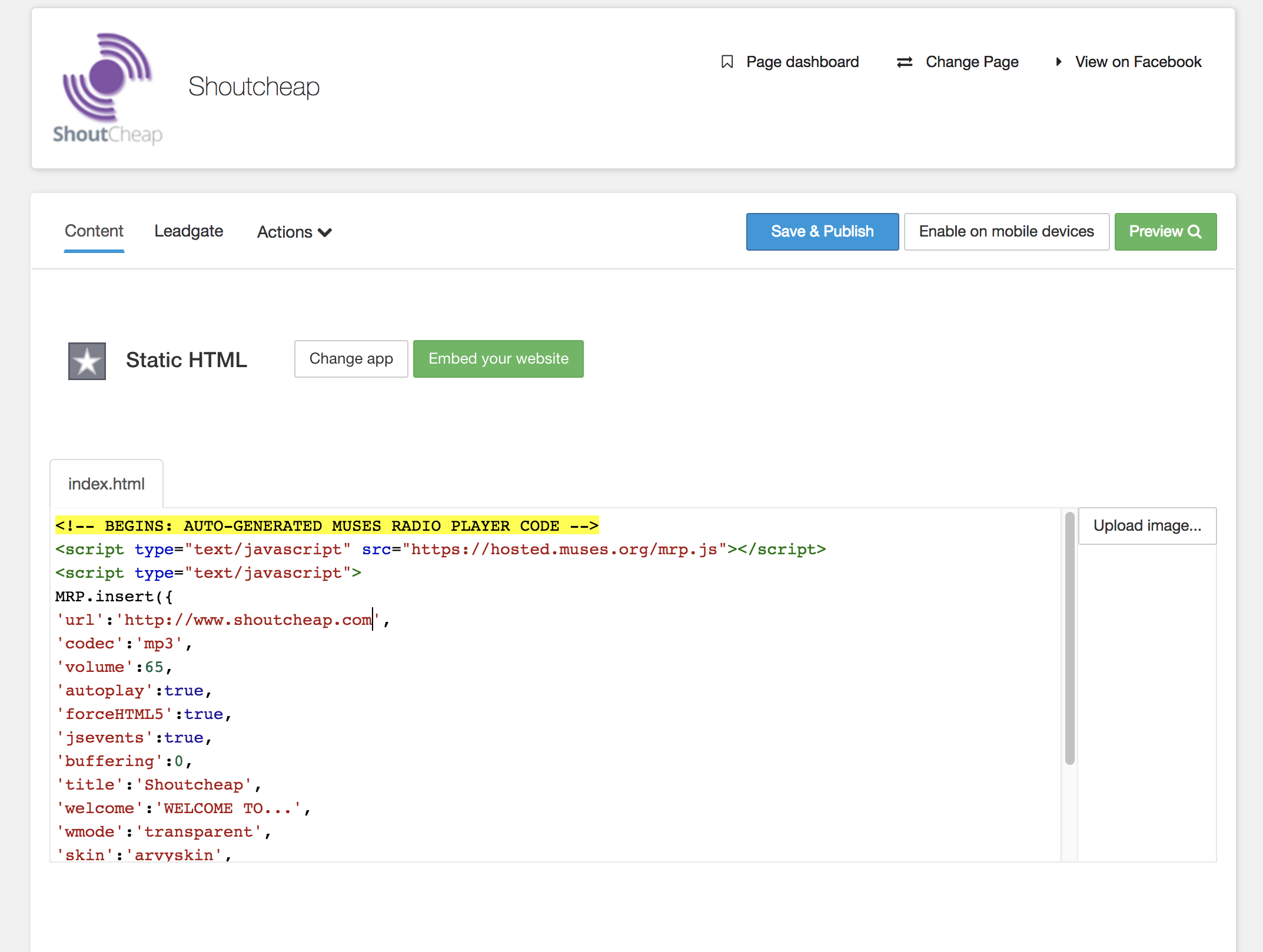Facebook App Player For Shoutcast And Icecast Audio streaming
Note: Facebook does not allow live audio streaming in the Timeline, this is an alternative to add a player to your Facebook page.
*Note: This is not a ShoutCheap app, ShoutCheap published this article as information to Internet Radio Comunity. Any problems with this app you will need to contact the developer.
Share your Online Radio Station with all your friends on Facebook. This is a very simple way of promoting your station and getting more listeners. Here I will show you how you can create a player to share on facebook. I saw other ways to add a player to your fan page but they were static, I like this option because it appears like a post and everyone can comment or click on the like button and then it will appear in their facebook wall.
These are the very simple steps:
First, click on the Facebook Like button. This is not a requirement but we will appreciate it.
1. At the top of your Facebook page do a search for “Static HTML: iframe tabs”
2. Click on “Add Static HTML to a page” to let the app be added to your Facebook account.
3. Select the Facebook Page.
4. By default the TAB will say “Welcome” you can change it to “Radio, Listen, Player” by clicking on “Edit Tab” > Actions > Edit name and image.
5. Under “content” index.html you can paste your code to display your player. You can get a code from Set up your Muses Radio Player.